By Selena KomezUpdated on November 09, 2018
Summary: Is there a way to get Apple Music to Sony PS4? If you have the same question, you will get a solution here. While more and more people like to play games on PS4, Sony added a new feature for PS4 – allowing users to play music files on PS4 while playing games on it after transferring. This article is going to shows you how to sync Apple Music files to PS4 for playing freely.
As we know, PS4 is specially designed for playing games rather than enjoying music. However, considering to make users get better enjoyment while playing games, Sony added a new feature for PS4. That’s allowing users to play music files on a USB drive which connects one of the available ports on the PS4 and even play them while we are playing games as well. Your PS4 can even play unprotected local music files in MP3 or AAC (M4A) formats in the background while you play a game.
Why We Can’t Play Apple Music on PS4 Directly
The reason why Apple music will fail to play on PS4 is that it matters that Apple Music is not available for PS4 since Apple Music is DRM-protected. It means PS4 can’t play Apple Music songs directly. So how to stream Apple Music to PS4 for playing freely? Here, I’ll be showing you the most easy methods to stream Apple Music to PS4. The only way to sync Apple Music to PS4 for playing without limits is removing DRM from Apple Music files. Otherwise, there will be no way to get it work.
Let’s start with a powerful Apple Music DRM Removal – Apple Music Converter. This is one of the best Apple Music converter tool I have found. This terrific software let’s you remove DRM from Apple Music, convert protected M4P Apple Music to normal MP3 or other common formats with 16X conversion speed and lossless quality, then you could freely sync and play back the converted music songs on PS4. More importantly, Apple Music Converter enables to play the converted music files on any compatible devices without limits after transferring, including PS4/PS3/PSP, Xbox One, Android device, iOS device, MP3 playing, and computer.
Step 1. Open Apple Music Converter
iTunes will be opened along with this software and load all iTunes files after running the program on computer.Then you can see the main interface as below. From the “Playlist” section, you can open one that contains your Apple Music tracks and then choose the Apple Music you want to remove DRM from.

Step 2. Choose Output Format
The audio format supported by Sony PS4 are MP3 and AAC (M4A). You could choose either one from the output format list. You can also adjust the output quality as your requirement.
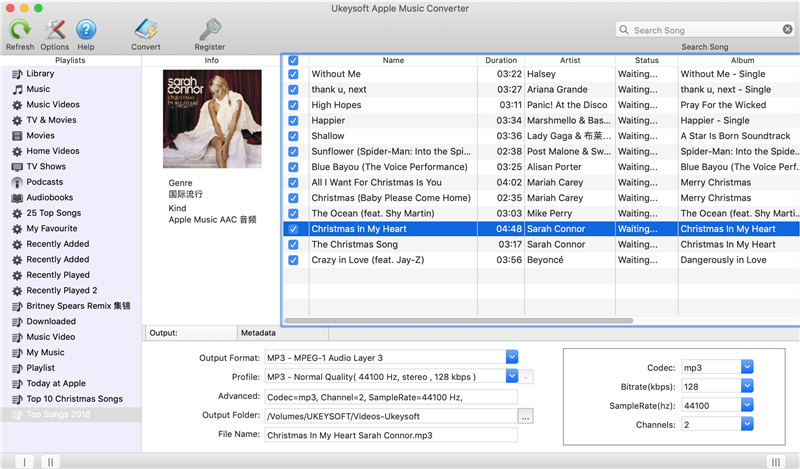
Step 3. Start Apple Music Conversion
Finally, click on “Convert” button to start converting Apple Music to MP3 or M4A format. You can find the converted Apple Music files in your output folder after a few minutes.
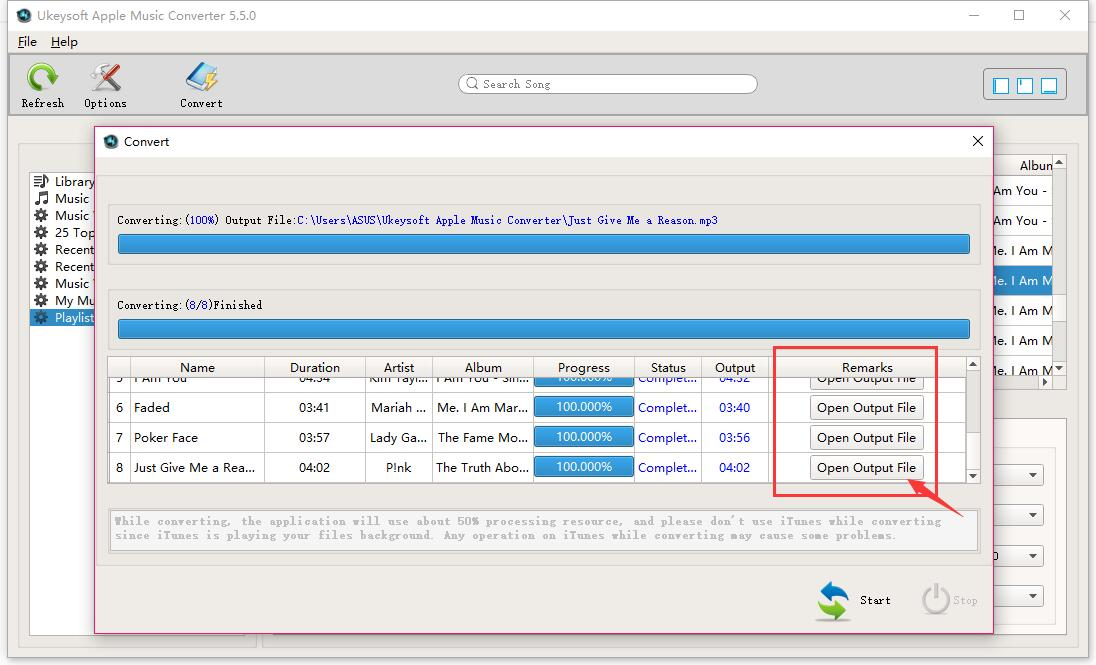
Step 4. Sync Apple Music to PS4 for Enjoying
1) Prepare a USB drive.
2) Create a folder called “Music” on the USB storage device on your computer. Then copy the converted Apple Music from your computer to this folder.
3) Reject the USB and connect it to a USB cable of PS4. Now you can see a “Media Player” icon in the Content Area. The music player icon will move to the right when a new application is started.
4) Then select the track you want to play, press “X“. That’s all.
How to Download and Listen to Apple Music Songs offline
How to Play Apple Music on iPod Nano and iPod Shuffle
How to Save Apple Music Songs to SD Card
How to Play Apple Music on MP3 Player
How to Copy Apple Music Songs and iTunes Playlist to USB Stick
How to Convert iTunes M4V Videos/Movies to MP4
Prompt: you need to log in before you can comment.
No account yet. Please click here to register.

No comment yet. Say something...