By Selena KomezUpdated on March 04, 2019
Summary: Wondering how to rip Spotify Music to FLAC? This post will give you the best answer to convert Spotify Music to FLAC by removing DRM completely from Spotify Music via the smart Spotify Music Converter.
What is FLAC
FLAC is an audio format similar to MP3, it strands for Free Lossless Audio Codec. FLAC uses a lossless compression while MP3 uses a “lossy” compression, which will not change the quality of the compressed audio. This means that if you rip the Spotify Music to a FLAC file, that file will retain the same quality of the original (CD quality), like a WAV file, but it will take less space (usually about one third of the corresponding WAV file).
From this introduction, you will find that FLAC is better than other formats. It’s no doubt that you may want to rip Spotify Music to FLAC. How to convert Spotify Music to FLAC? Since Spotify Music is encrypted by DRM, which prevents users from downloading the songs to illegal use. Even if the Spotify Premium subscribers can download the music for offline playing, they can’t change the format of Spotify songs. In this case, you need a reliable DRM removal tool for help, here Spotify Music Converter is strongly recommended.
It’s quite simple to convert Spotify Music to FLAC without quality loss by removing DRM completely. UkeySoft Spotify Music Converter is special designed for converting Spotify Music to several DRM-free formats, insist of FLAC, MP3, M4A, WAV. This program will assist you to download and convert Spotify Music with lossless music while keeping all ID3 tags and metadata. After that, you could save the converted music for playing back anytime without Spotify subscription; transfer and stream the converted music to storage device for enjoying freely; enjoy them outside Spotify app and web player; burn the music to CD; transfer the music to SD card/USB drive; set the music as phone ringtone.
Step 1. Import Music from Spotify to Spotify Music Converter
Please make sure you have installed Spotify app on the computer. Download, install and run Spotify Music Converter on the computer.
If you are using Spotify app, you can drag songs, playlists or albums to the interface directly.
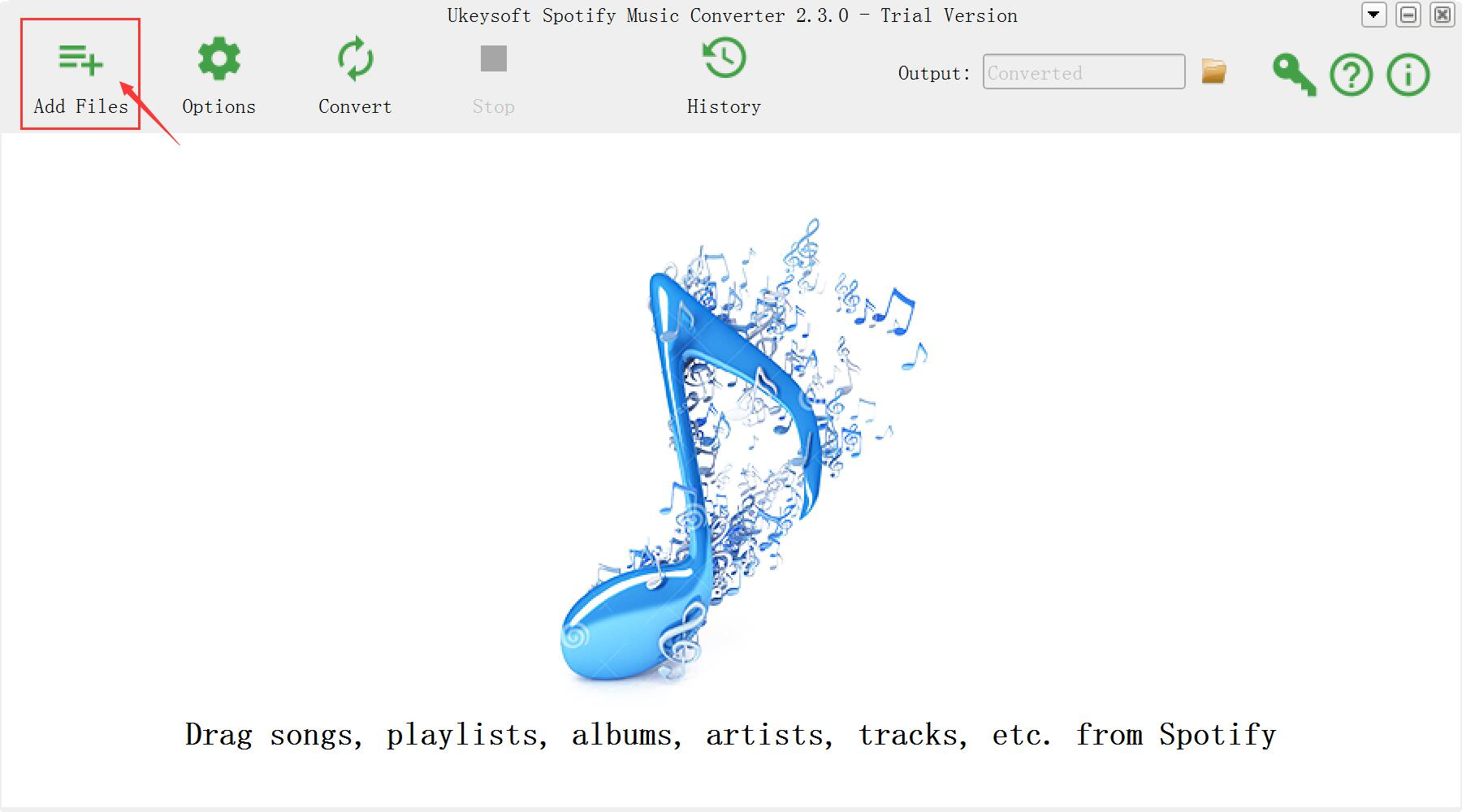
If you are using Spotify web player, click “Add Files” button and copy & paste songs or playlist link to the bottom area.
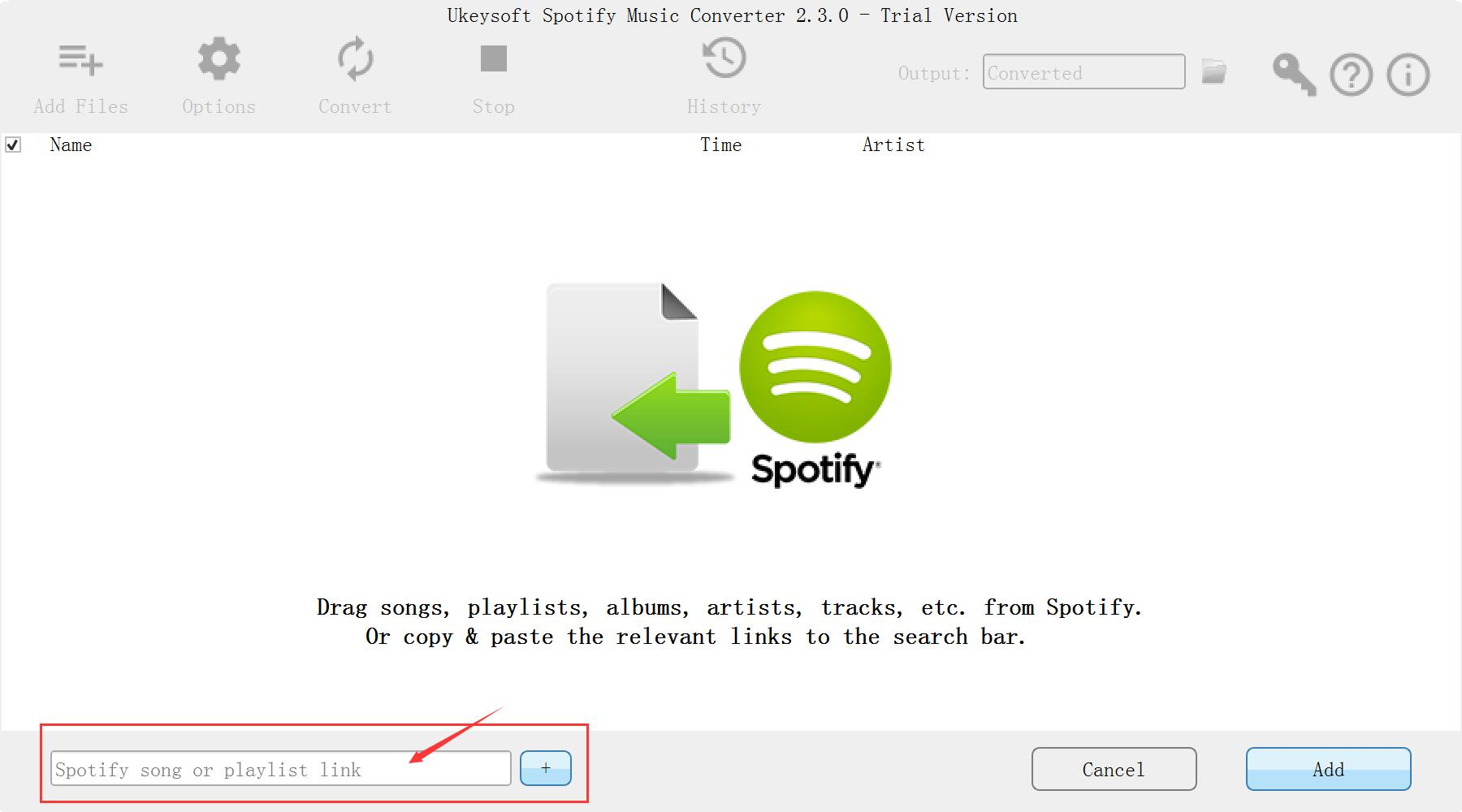
Step 2. Choose Output Format
Click the “Options” button to choose output format. In Advanced setting, you can choose “FLAC” as output format, or change output quality and sample rate. In the output settings, you could change the output folder as you prefer.
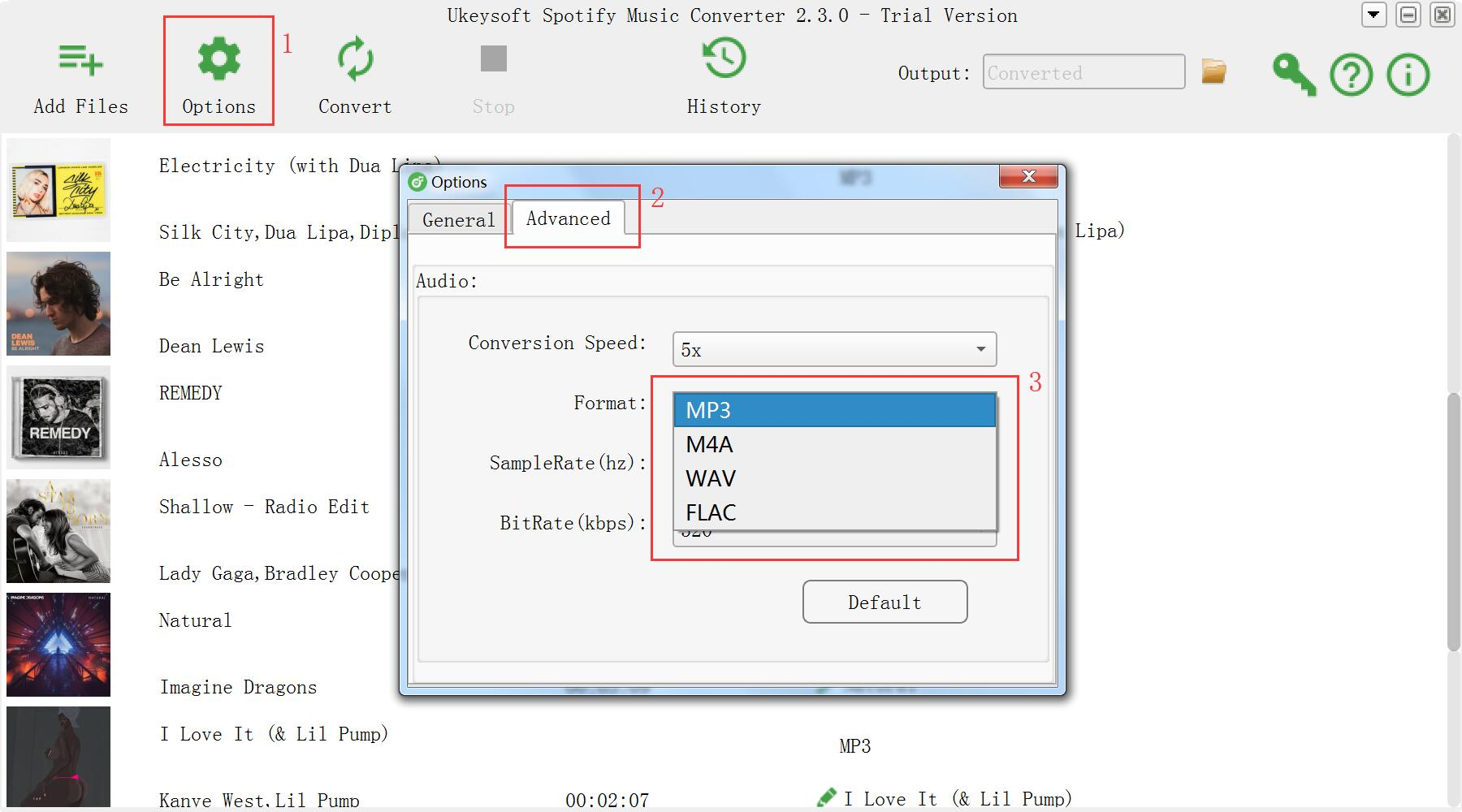
Step 3. Start Ripping Spotify Music to FLAC
When finish the above settings, click the “Convert” button to start the conversion.
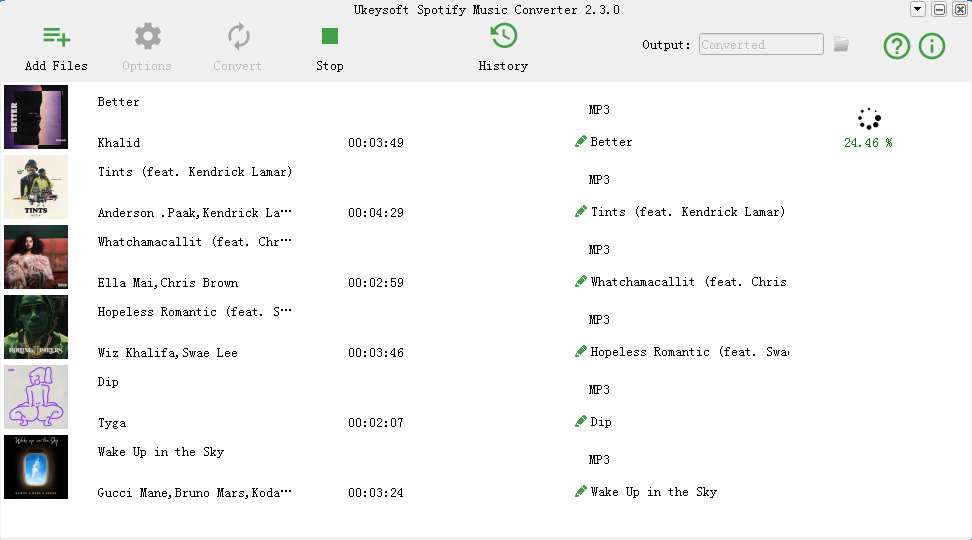
After the conversion, you could locate the converted FLAC files on the computer.
How to Convert Spotify Music to MP3
How to Remove DRM from Spotify Music Completely
How to Listen to Spotify Music without Subscription
How to Get Spotify Music at 320kbps High Quality
How to Download & Save Spotify Music on Computer
How to Stream Spotify Music for Free without Ads
Prompt: you need to log in before you can comment.
No account yet. Please click here to register.

No comment yet. Say something...