By Selena KomezUpdated on June 11, 2018
“Is there any way to stream Spotify Music for free version without advertisement? I want to listen to the Spotify Music without paying after a 30-day-free trial. How?”
Spotify Music free version limits user to stream Spotify Music at 192kbps or lower audio quality, plays ads every few songs, and excludes users from using other features such as being able to use it with Sonos and Spotify Connect. While Spotify Premium allows users to listen to tracks offline, enjoy up to 320kbps audio quality and plays music with full features without any ads. All in all, the premium version is far more superior than the free one.
There are millions of songs in Spotify and music can be browsed or searched by artist, album, genre, playlist, or record label. However, just like Apple Music, Spotify is a streaming service that adds a DRM layer to its streaming music collection. The technology DRM, short for Digital Rights Management, which was intended as a means to protect digital media from piracy, has been giving consumers trouble since its inception. With DRM restriction, you can’t copy or download the Spotify Music as local music files as the common MP3 files. Besides this, you can’t stream Spotify Music for free without ads, offline playing Spotify Music without subscription.
To stream Spotify Music for free without ads, you should remove DRM from Spotify Music first. Spotify Music Converter can solve the problem. It is a professional Spotify to MP3 converter aiming to remove DRM from Spotify Music and make it easier to convert Spotify Music to DRM-free format with fast conversion speed, like MP3, M4A, WAV and FLAC, so that you can stream Spotify Music for free without ads no matter even you are free user of Spotify. Besides, this converter enables to keep lossless quality as original audio including ID3 tags information. Moreover, after the conversion, you could offline listen to Spotify Music without paying; burn Spotify Music to CD, enjoy them outside Spotify app and web player.
Step 1. Run Spotify Music Converter on the Computer
Download and install the Spotify Music Converter step-by-step, then launch it an run it on the computer.
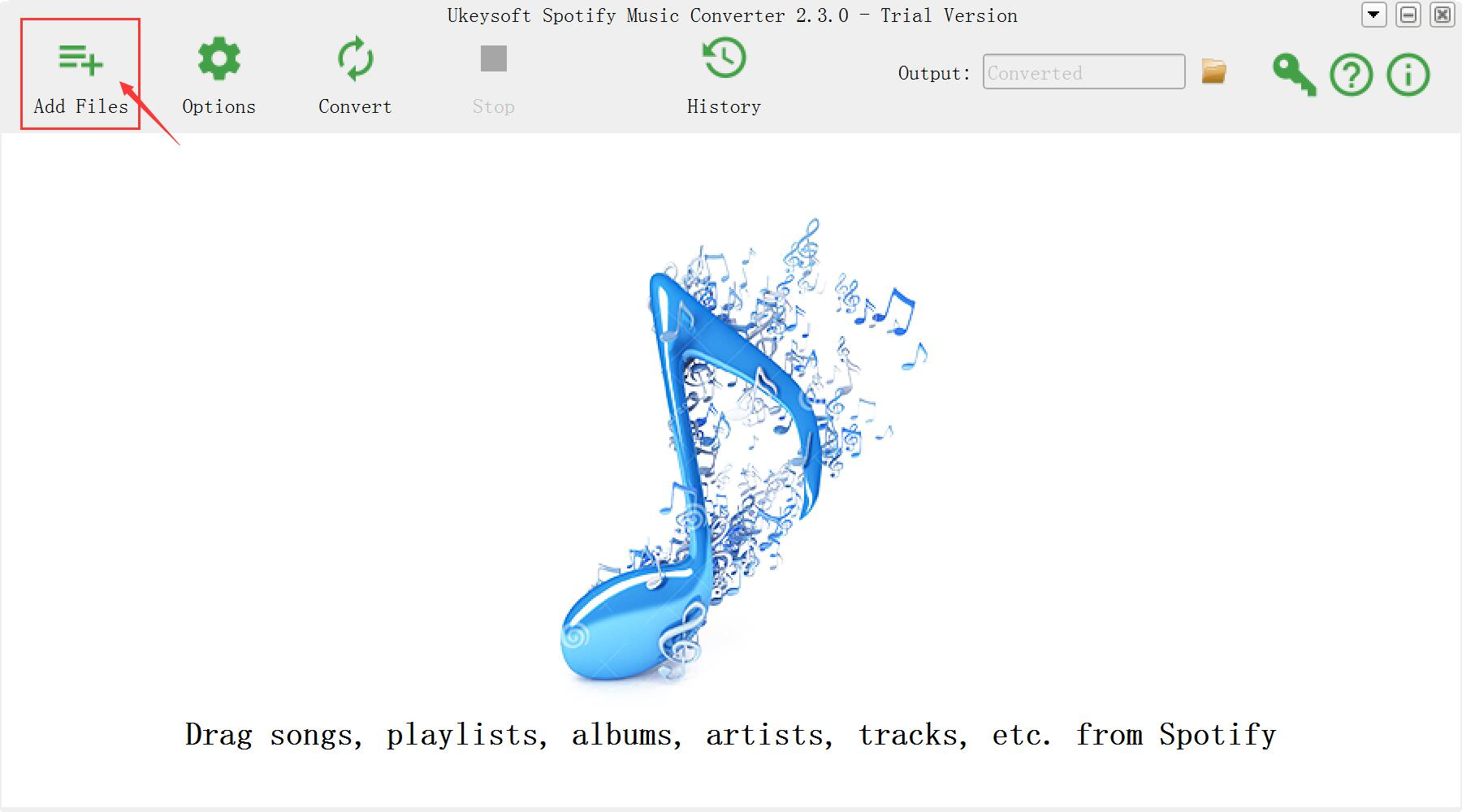
Step 2. Add Spotify Songs
Click “Add Files” to drag songs, playlists, albums, tracks, etc,. from Spotify Music.
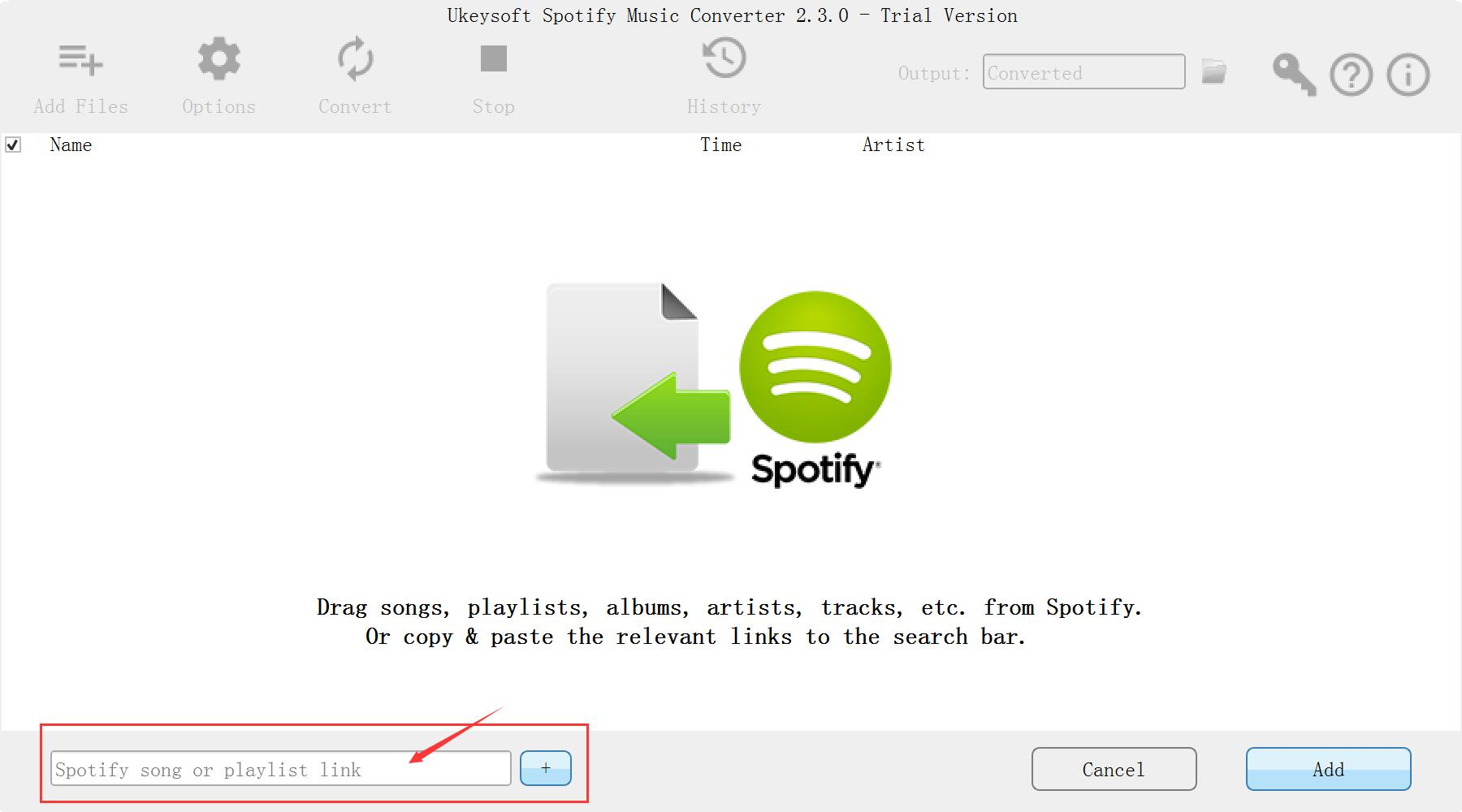
Or you can find the songs you want to convert on Spotify Music, copy the song link, and paste it into the search bar. Click “Add“.
Step 3. Output Format Settings
Go to “Option“, choose the output format for converted files. Normally, select “MP3” since it is the most common music format. Besides, you are optional to change SampleRate and bitrate before conversion.
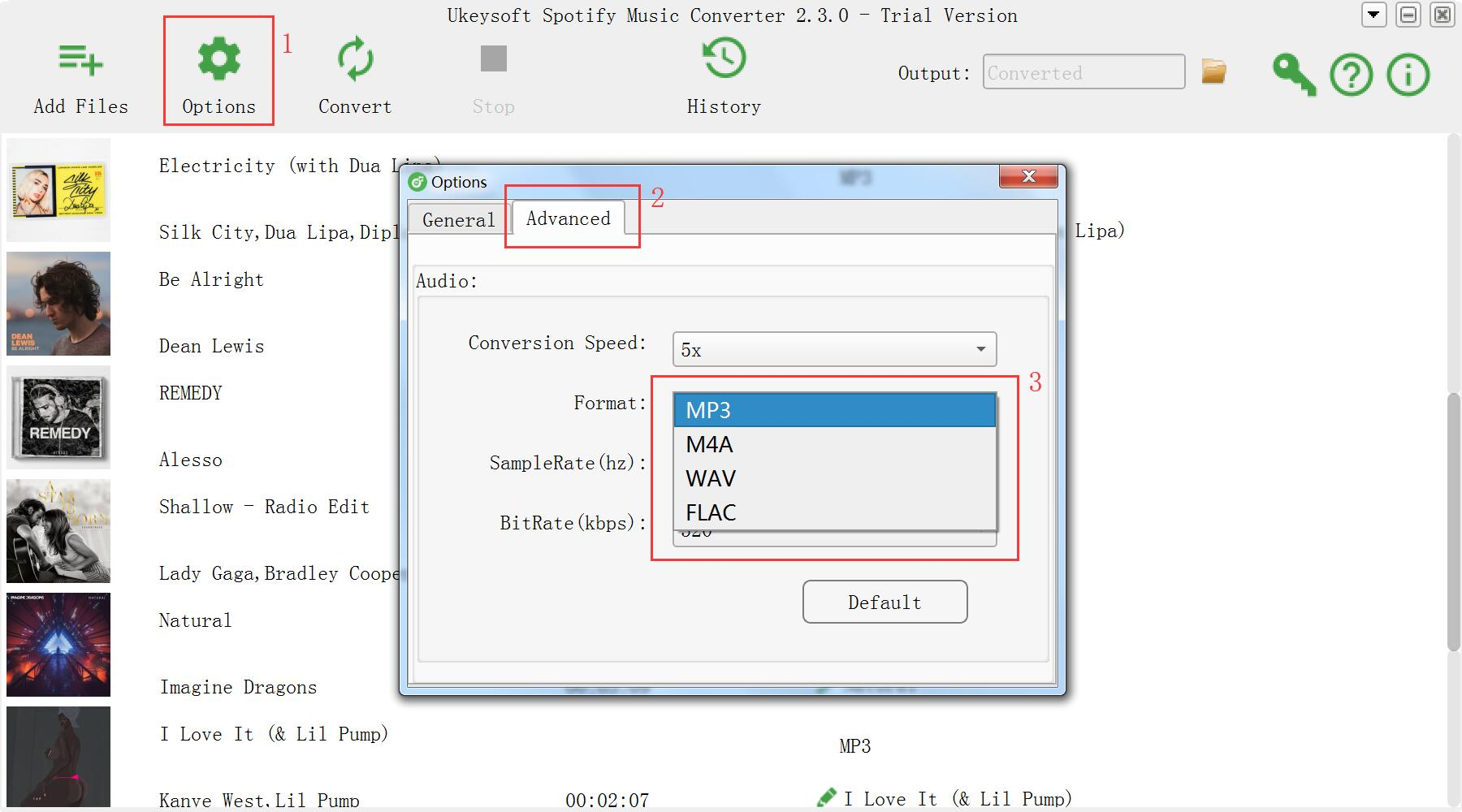
Step 4. Remove DRM from Spotify Songs
At last, click “Convert” and the program will start removing DRM from Spotify Music and converting music to DRM-free files without ads.
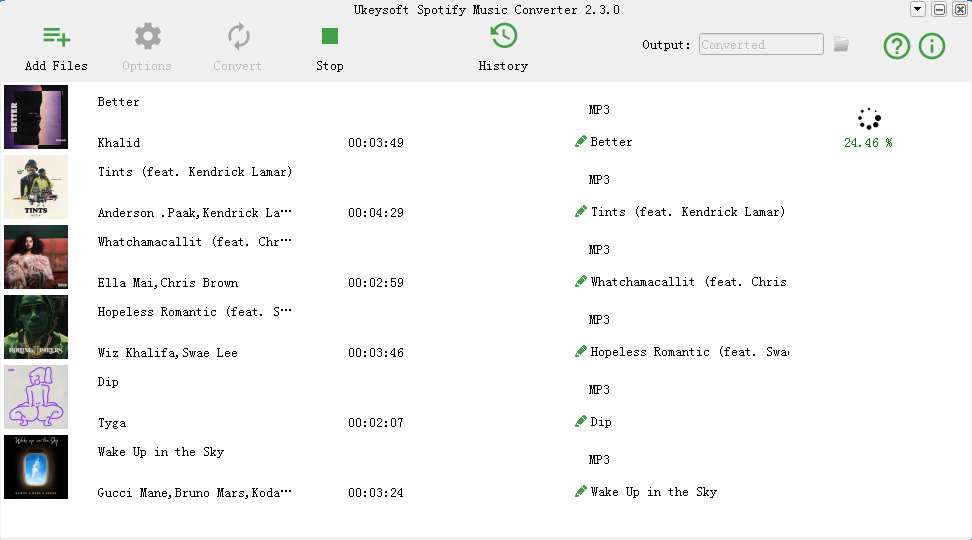
Some minutes later, you will get the DRM-free Spotify Music with MP3 as the local music files. Now you can listen to the converted Spotify Music for free without ads.
How to Listen to Spotify Music without Subscription
How to Convert Spotify Music to MP3
How to Remove DRM from Spotify Music
How to Sync Spotify Music to iPod Touch/Nano/Shuffle
How to Listen to Spotify Music on MP3 Player
How to Record Apple Music M4P Streams as MP3
Prompt: you need to log in before you can comment.
No account yet. Please click here to register.

No comment yet. Say something...