By Selena KomezUpdated on June 20, 2018
“As a Spotify Music fans, after I getting new Galaxy Note 8 phone, I am eager to get the way to sync all Spotify tracks and playlists to the phone. But how to do this without trouble?”
The Galaxy Note 8 looks very similar to the Galaxy S8+, but it is the first smartphone Samsung made with a dual camera system on the back. One of the cameras has a wide angle lens and the other has a telephoto lens. And the S Pen that comes with the Galaxy Note 8 has better pressure sensitivity than previous versions. They will be the most popular Android smartphone released these two year, without a doubt. For Spotify Music fans, it is an excellent experience to enjoy Spptify Music on the new Samsung device.
Spotify songs are encrypted with DRM copyright technology. What is DRM-protected of Spotify Music? It prevents Spotify members from streaming music to some wanted devices and players, such as burning playlists from Spotify to CD for playing them in car stereo. Under the DRM protection, you don’t actually take a full control of downloaded tracks. When you canceled the paid subscription, you will loss the rights to download Spotify songs again. What’s more, you can’t play any Spotify Music without Spotify since it is DRM-protected even though you are a Spotify Premium. So how to stream Spotify Music to Samsung Galaxy Note 8 as local files playing?
With the purpose of syncing Spotify Music to Samsung Galaxy Note 8 for playing without Spotify, you should remove DRM from Spotify Music completely with fast speed, convert Spotify Music to MP3 for offline playing. What can do this for you is Spotify Music Converter. It is a reliable music converter for Spotify, help to record Spotify Music to DRM-free formats with its original quality, like MP3, M4A, WAV or FLAC. After that, you could save the music as local files for playing, stream the music to any devices after canceling the subscription. In addition, you could one-click to burn it to CD; share it with friends; copy it to USB drive; set it as phone rightone.
Step 1. Add Music to Program
In the first step, run Spotify Music Converter on the computer, click “Add Files” and then drag and drop any music file or playlist from Spotify to the adding window, or copy & paste the relevant links to the search bar.
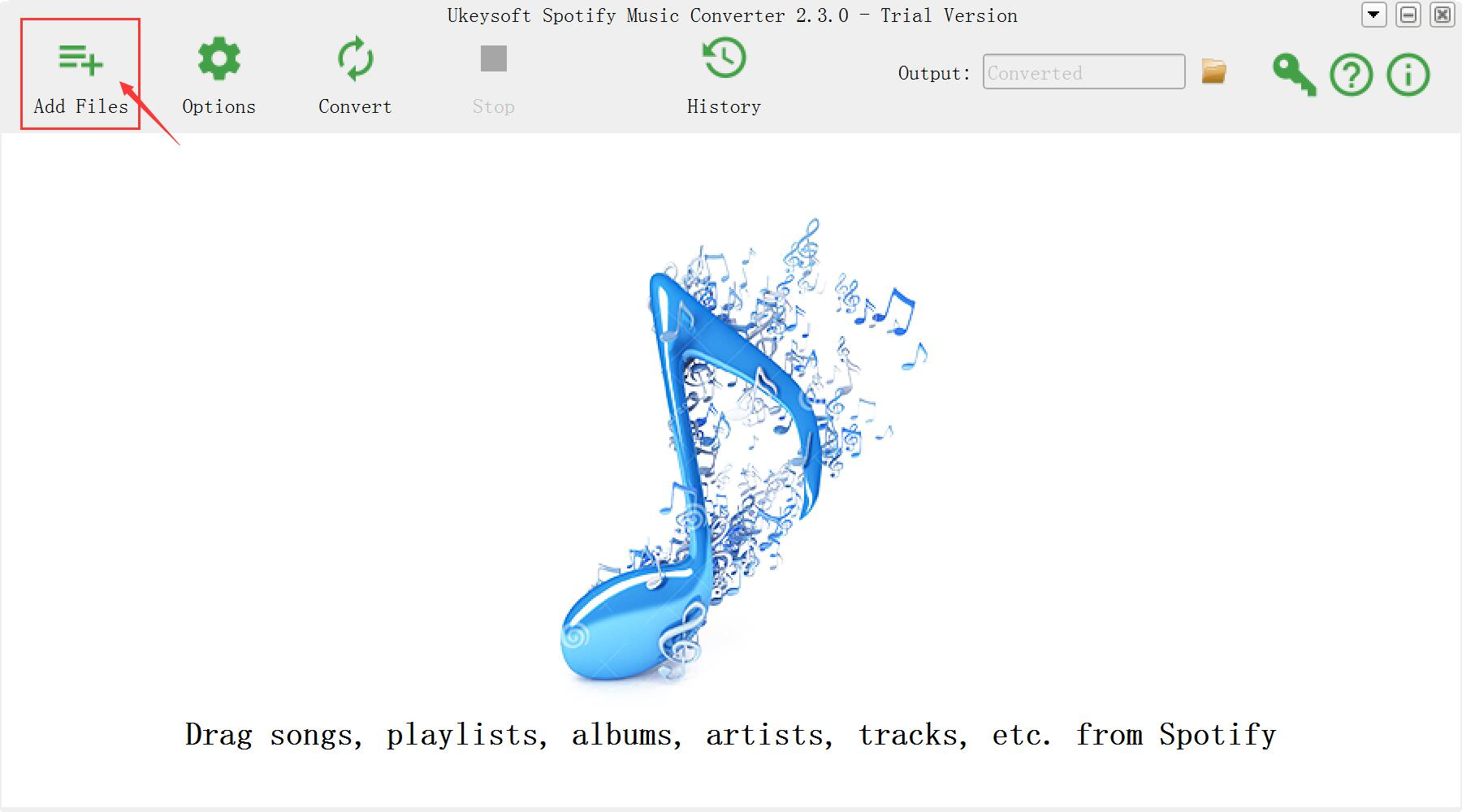
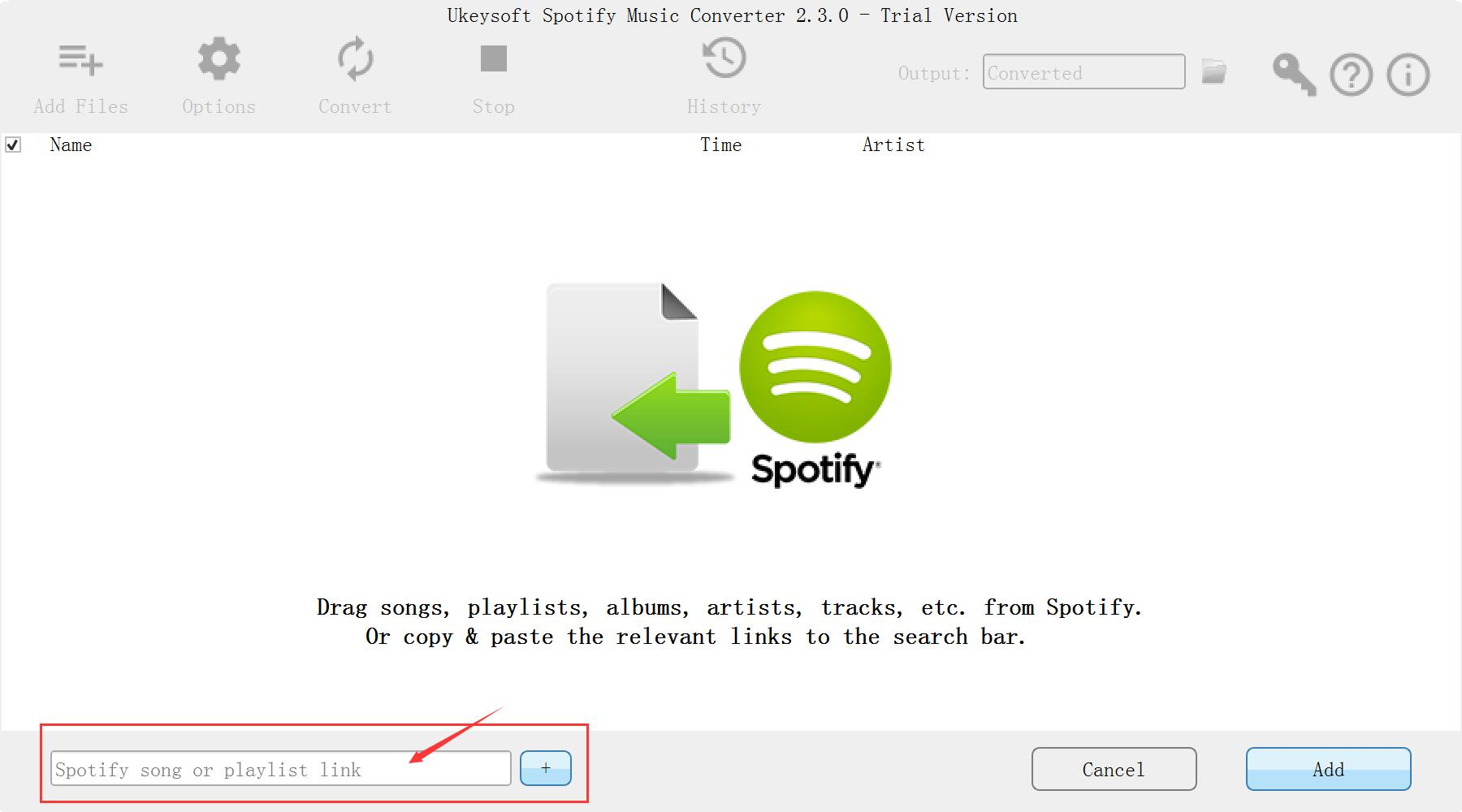
Step 2. Output Settings
Go to the “setting” menu to open the format setting window, in which you can see a list of supported output formats and you can choose one of them as output format for Samsung, including MP3, M4A, FLAC or WAV. What’s more, you could adjust the output quality up to 320 kbps. (For syncing Samsung phone, “MP3” format since it is a common format compatible with almost all Android models.)
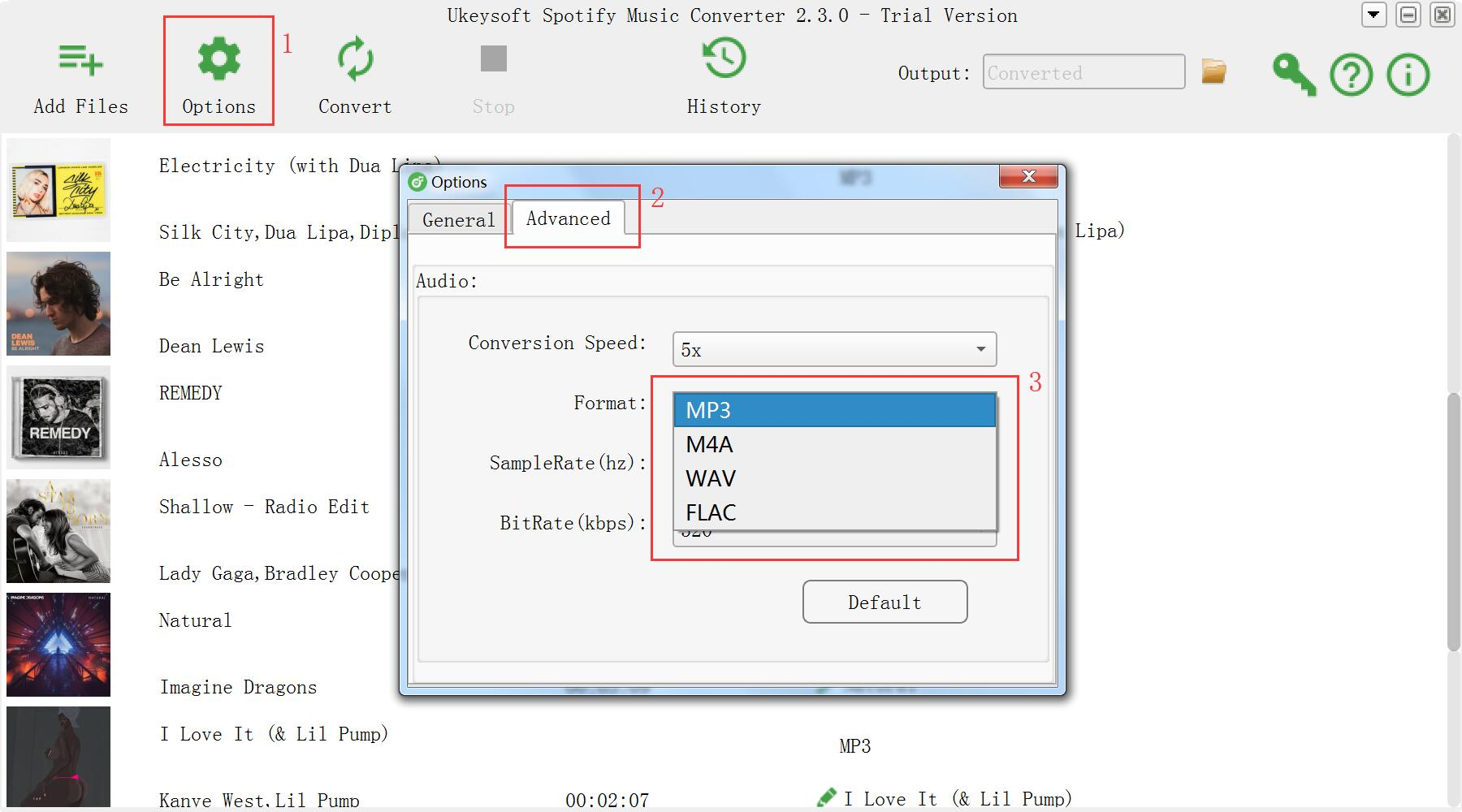
Step 3. Convert Spotify Songs to MP3 for Samsung Galaxy Note 8
Once you pressed the “Convert” button of the main interface, Spotify Music Converter will automatically begin to convert Spotify Music to MP3 by removing DRM from Spotify Music. Generally speaking, it can work with a fast speed, the output music will be save without losing is audio quality.
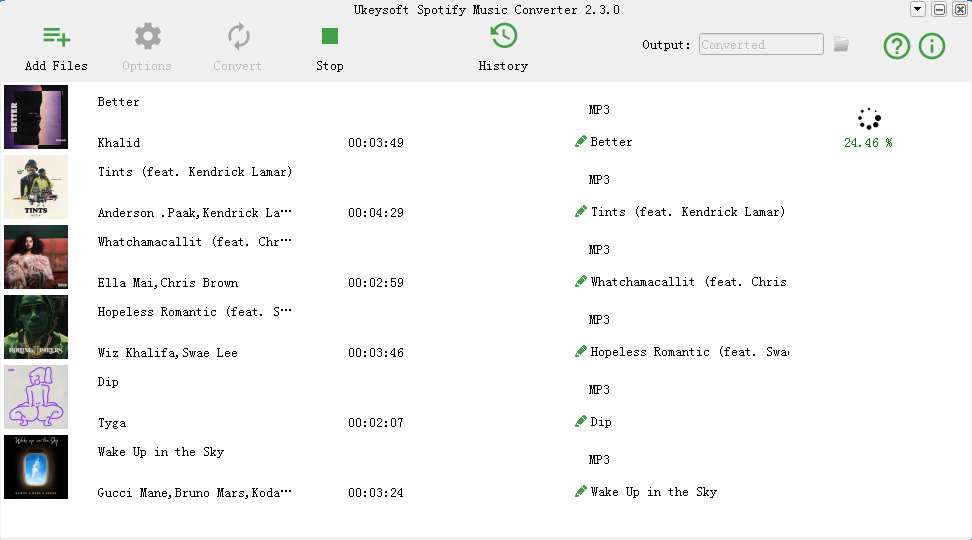
Step 4. Transfer Music to Samsung Galaxy Note 8
Once the conversion is end, you could easily check the MP3 files on the computer. Now, you can transfer the music from the computer to Samsung Galaxy Note 8 via Android Transfer, freely playing the music on Samsung phone without Spotify as local files.
Free Download Android Transfer:

How to Convert Spotify Music to MP3
How to Remove DRM from Spotify Music
How to Listen to Spotify Music without Subscription
How to Get Spotify Music at 320kbps High Quality
How to Download & Save Spotify Music on Computer
How to Stream Spotify Music for Free without Ads
Prompt: you need to log in before you can comment.
No account yet. Please click here to register.

No comment yet. Say something...