By Selena KomezUpdated on May 04, 2018
Summary: Some Windows users reports and complaint such issue related to iTunes error when installing/updating/running iTunes. From this topic we figure out the best way to solve iTunes Error 2/13/56/1002/3194/4037 and other unknown errors.
“I have tried installing iTunes on my computer many times but I got this messages prompt me ‘Apple Application Support was not found. Apple Application Support is required to run iTunes. Please uninstall iTunes, then install iTunes again. Error 2.’ Any help to overcome this error 2 please?”
“I download the latest iTunes 12 on my Windows 7 computer, and then I try to install iTunes. But I receive the prompt messages of iTunes error 2. How to fix this problem?”
The Causes of iTunes Error 2/13/56/1002/3194/4037
When you got the prompt messages on iTunes like the error 2/13/56/1002/3194/4037, it means that there are something wrong with iTunes. The iTunes error always happened when you want to update/install or running iTunes on a Windows/Mac, and many reasons could lead to errors. The iTunes installation could be failing due to multiple issues:
A. Interrupted download or partial installation of iTunes Library.
B. Virus attacked that corrupt Windows system files or iTunes-related software files.
C. An iTunes-related application corrupts or deletes Windows registry by mistake.
D. Other unknown reasons.
If you want to fix iTunes error 2/13/56/1002/3194/4037 and other unknown errors, you can try this famous iTunesFix. It is specially designed for fix more than 100 kinds of iTunes errors and issues without data loss, for instance, fix iTunes won’t install/update issue, fix iTunes couldn’t connect to iPhone issue, fix iTunes won’t back up/restore issue, etc,. It provides you a safe and effective way to repair iTunes to normal. Except fixing iTunes errors and issues, this tool features with Manage iTunes Library on Computer Safely, Clear iTunes to Free up, Boost your Computer, Uninstall iTunes Completely.
Step 1. Run Program on Computer
To get started, run iTunesFix program on computer, it will auto-detect your iTunes.
Step 2. Select the Fixing Mode
If there is no issue of iTunes and its components, you will be in the home interface of program. Choose one of the repair modes. Here “Repair iTunes Connect Issues”, “Fix iTunes Install/Update Issues”, “Repair Backup/Restore Errors”, “Fix Other iTunes Problems”; “Quick Clean”, “Deep Clean”, “Full Uninstall” are available.
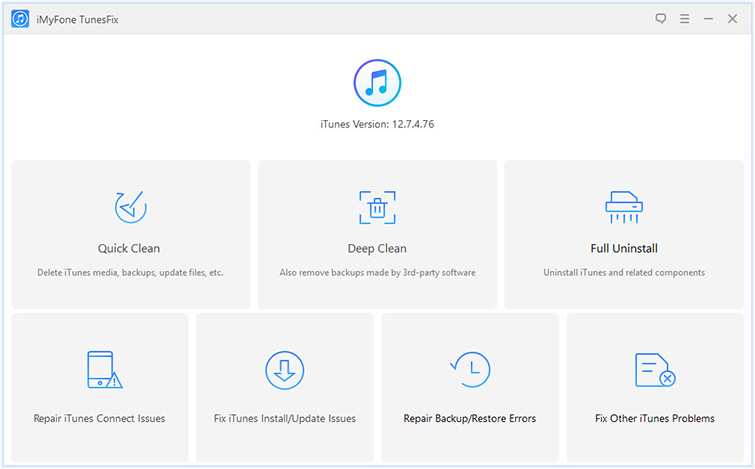
To fix iTunes Error 2/13/56/1002/3194/4037 and other unknown errors, choose “Fix Other iTunes Problems”.
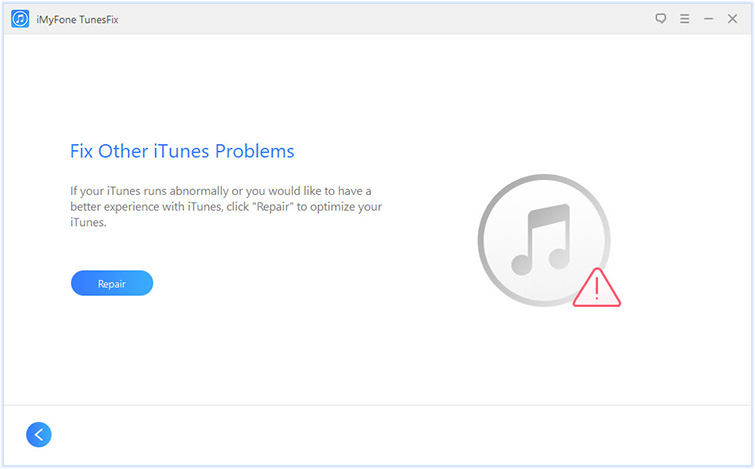
Step 3. Fix iTunes Error and Return it to Normal
In the last step, click “Repair” to begin the repair job. Please keep the internet stable until the repairing process is completes.
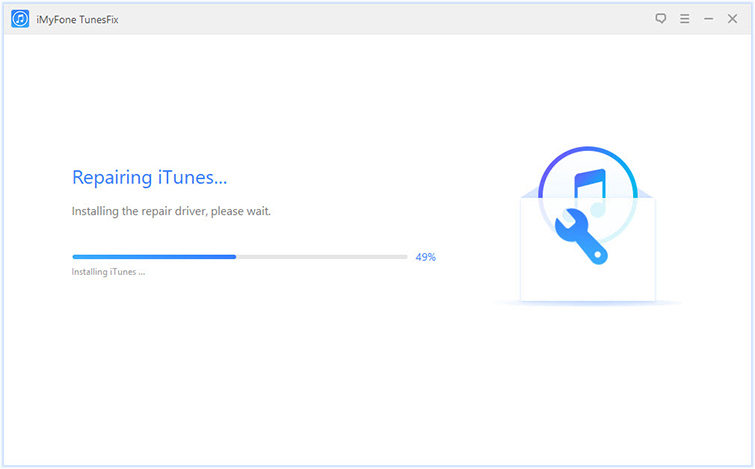
When the repair job is finish, click “Open iTunes” to launch your iTunes and try it again.
Tips to Fix iTunes Error 2/13/56/1002/3194/4037 and Other Unknown Errors
1.Update iTunes Version
For running iTunes correctly, you should make sure you get the latest iTunes version. Run iTunes to click “Help” > “Check for Updates”, and then it will show you if you are running the latest version of iTunes.
2.Reinstall iTunes
When you suffer from the failed installation or repair of iTunes, then you could try to remove the components left from a previous installation and reinstall iTunes.
3.Clean System Junk
Your computer may accumulate junk files over time. If the junk files are not cleaned up from your computer completely or occasionally, your iTunes will respond slowly or provide an error.
4.Restart your Computer
Like iPhone, restarting will be a good idea to deal with some problems. You can restart your computer to have a try to remove the error on iTunes.
5. Contact Apple support
After trying all solutions mentioned above, you could contact Apple support team to help you fix the issue.
How to Recover Deleted/Lost Data on iPhone X/8/7/6S/6
How to Repair iTunes Unknown Errors
How to Fix “iTunes Could Not Backup/Restore” Issue
How to Fix iTunes Cannot Connect to iPhone Error
How to Fix iTunes Won’t Install/Update Issues
Fix iTunes 9/4005/4013/4014 Error when Restore iPhone
Prompt: you need to log in before you can comment.
No account yet. Please click here to register.

No comment yet. Say something...