By Selena KomezUpdated on May 07, 2018
“There is something wrong with my iPhone.The Error 9006 appears while I’m restoring my iPhone in iTunes. I tried to run my software firewalls and anti-virus apps to fix the problem, but it didn’t work. How can I fix iTunes error 9006 effectively ?”—-Amy
Many people may have encounter a prompted message that states something, like “There was a problem downloading software for the iPhone. An unknown error occurred (9006).”.When it shows up on your device, it always means your iPhone may get into the stuck loop because of the iTunes Error 9006. Usually, iTunes error 9006 would appear when iTunes is not able to communicate with the update servers and cause a failed download or interrupting a download. It‘s a common circumstance that iPhone get the errors with red iTunes logo when you try to update your iOS system, restore you phone factory setting, download some new apps or doing some wrong operations during jailbreak.Maybe your phone would suddenly stuck on connect to iTunes screen with unknown reasons sometimes and you can not find the exactly reasons.Fortunately, no matter what causes the iTunes Error 9006 trouble,in this post we will share the best ways with you to help you fix these stuck problems.
You can fix iTunes 9006 error with the help of iTunesFix tool, which is a famous iTunes repair tool for fixing iTunes 100+ unknown errors and issues without data loss, like iTunes can’t update/restore issue, iTunes can’t install/update issue, iTunes can’t connect issue. It offer for you with the effective method to return iTunes to normal. It can also manage iTunes Library on computer safely, clear iTunes to free up and boost your computer with an efficient solution.
Step 1. Run Program on Computer
To get started, run iTunesFix program on computer, it will auto-detect your iTunes.
Step 2. Select the Fixing Mode
If there is no issue of iTunes and its components, you will be in the home interface of program. Choose one of the repair modes. Here “Repair iTunes Connect Issues”, “Fix iTunes Install/Update Issues”, “Repair Backup/Restore Errors”, “Fix Other iTunes Problems”; “Quick Clean”, “Deep Clean”, “Full Uninstall” are available.
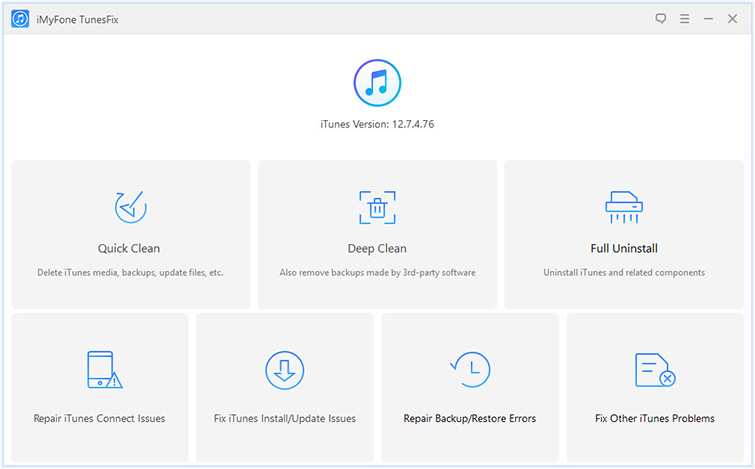
To fix iTunes Error 2/13/56/1002/3194/4037 and other unknown errors, choose “Fix Other iTunes Problems”.
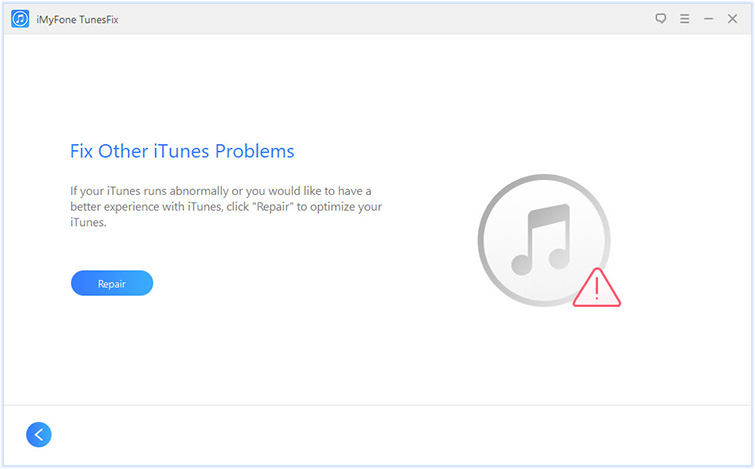
Step 3. Fix iTunes Error and Return it to Normal
In the last step, click “Repair” to begin the repair job. Please keep the internet stable until the repairing process is completes.
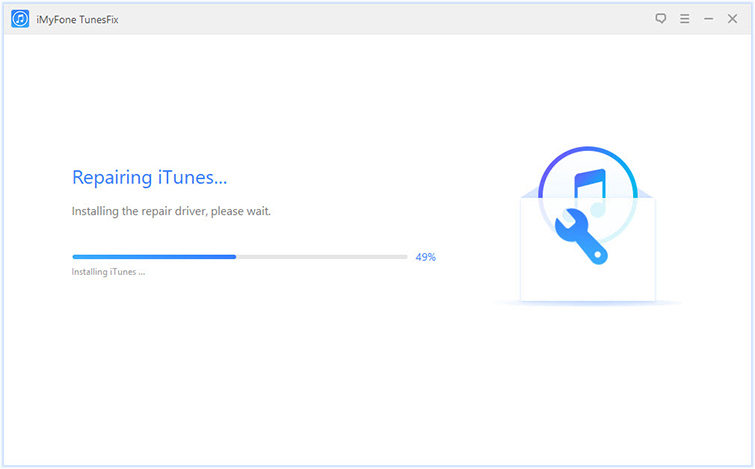
When the repair job is finish, click “Open iTunes” to launch your iTunes and try it again.
The iOS System Recovery can be your best choice to fix all iOS system issues, includes get rid of iTunes error 9006 or the stuck loop.As a functional software,the iOS System Recovery can perfectly restore iPhone to normal for any stuck issues, such as stuck on the black/white screen, stuck in Recovery Mode, stuck in Apple logo, etc,.If you encounter the error problem when updating the latest iOS system software,restoring factory settings ,failing to iOS jailbreak or other unknown reasons, the iOS System Recovery can help you restore iOS system to normal.It can support many iOS devices include iPhone 8,iPhone 7, iPhone 6S/6,iPhone 5S/5C/5, iPad Pro, iPad Mini, iPad 4/3/2.
Securely download the iOS System Recovery (PC / Mac version).
Step 1.Download the Program and Connect iPhone
Firstly, you should choose the right version of the iOS System Recovery and download the program on your computer, then connect iPhone to the compute with a USB cable.Then you can see some sections on the interface.Please click on the “More tools” on the left side and tap the “iOS System Recovery” button.
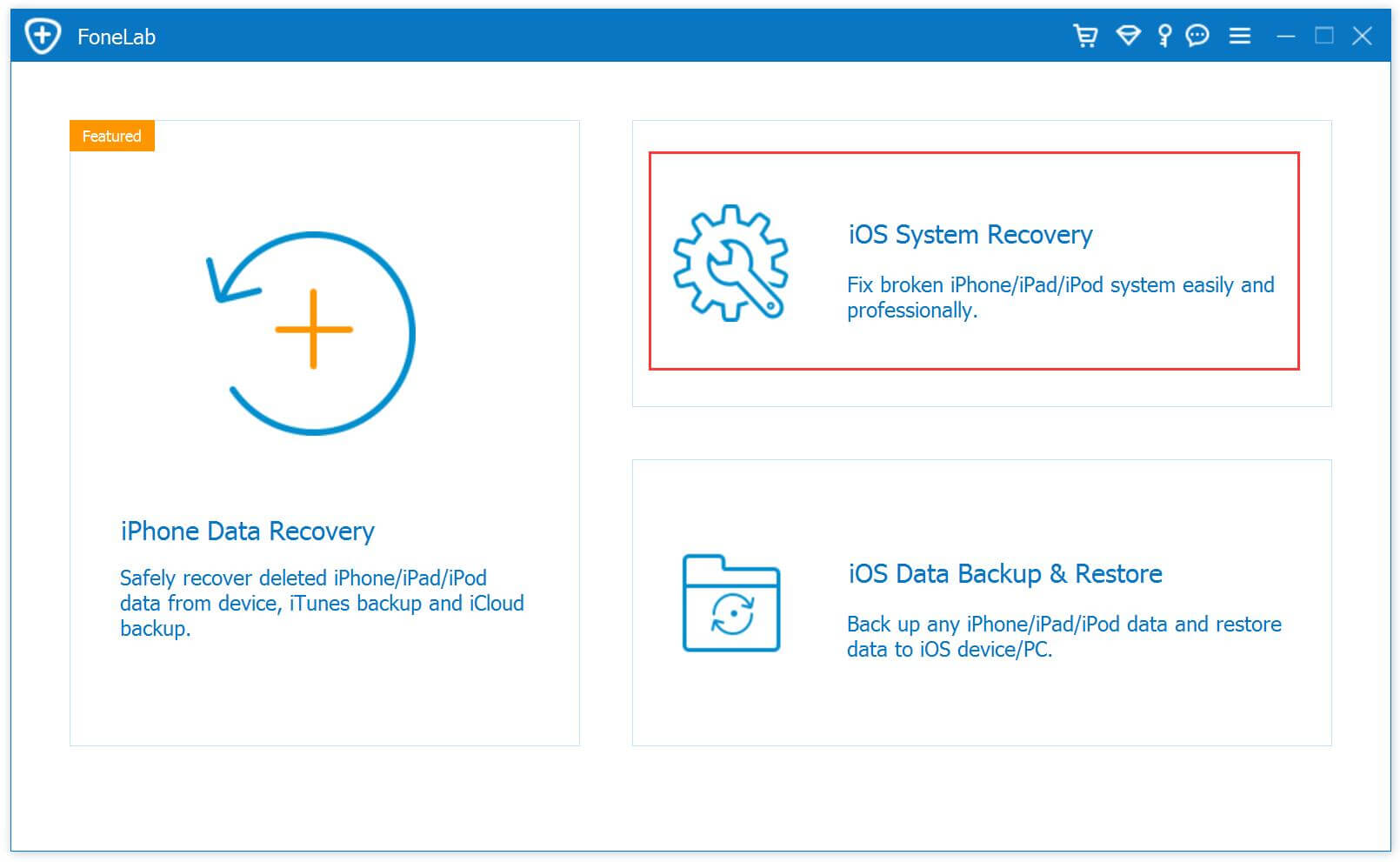
Then the program will detect your iPhone automatically. Click “Fix iOS System” option to move on.Then you should click on“Start”button on the next interface to go on.
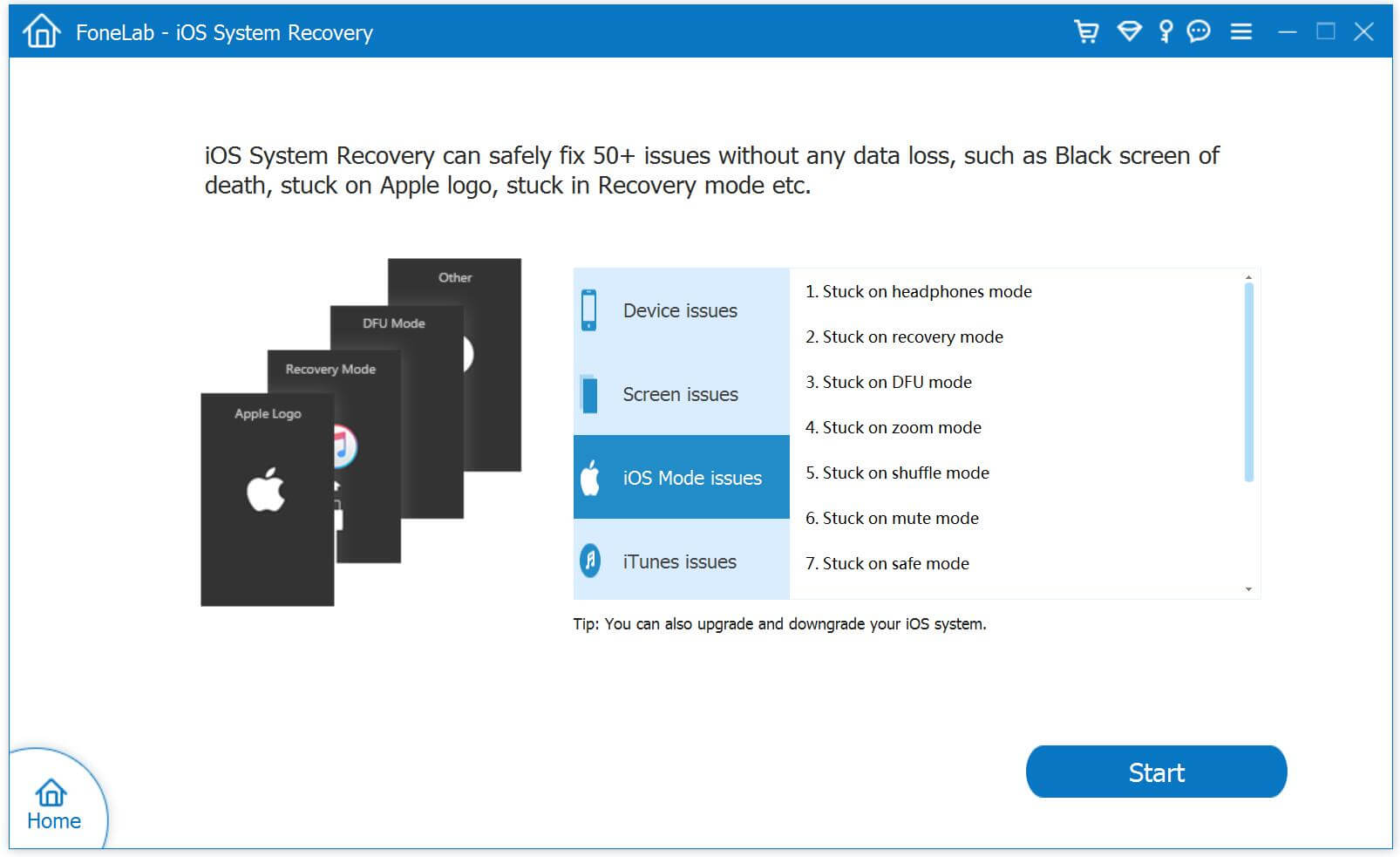
Step 2.Start the Firmware Download
In this step, the iOS System Recovery program will install the latest iOS version on your iPhone.At the same time, the program will detect your device type, model and more information.What you need to do is press “Repair” to continue.
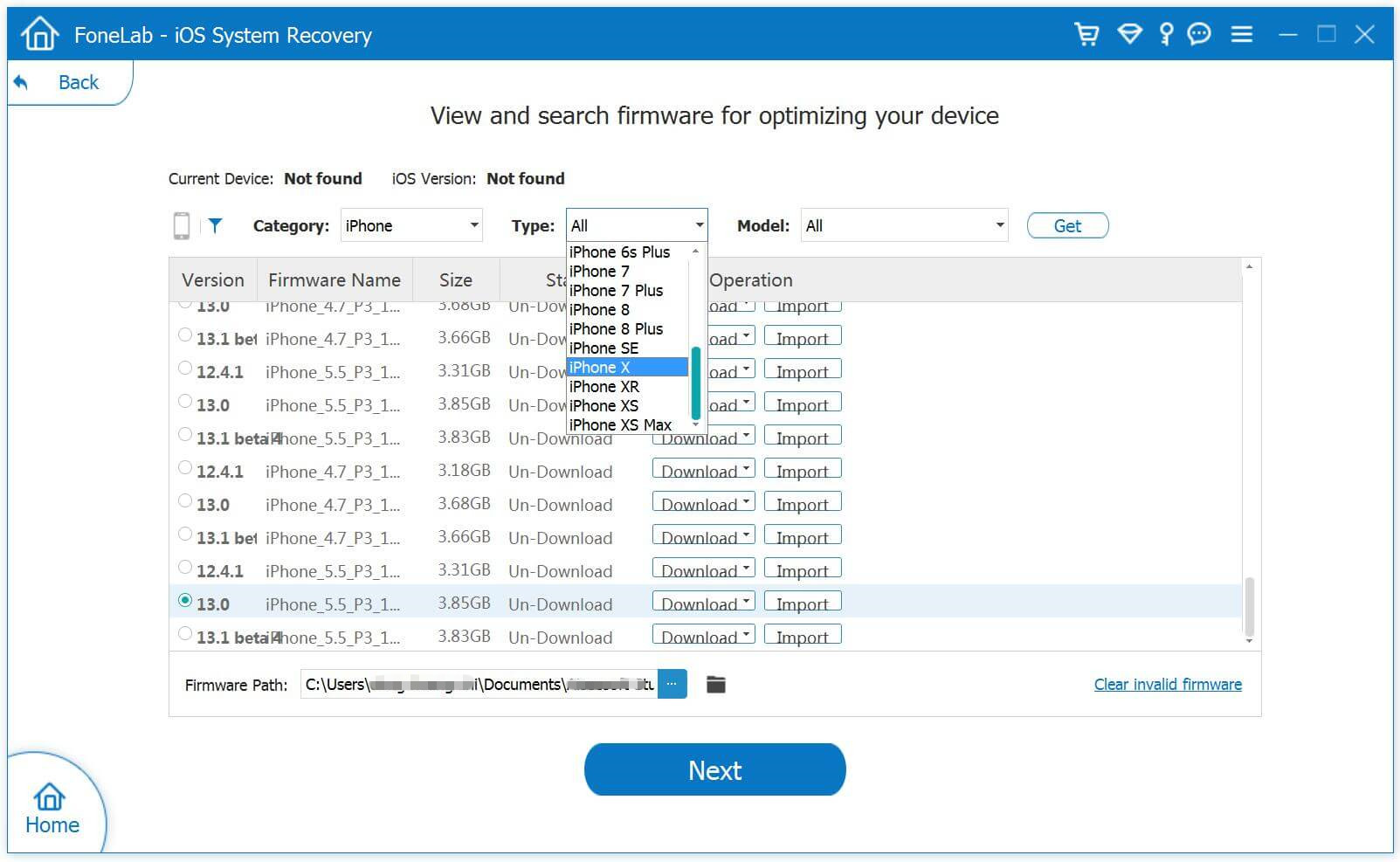
It will take some time to download plugin and you should wait patiently.

Step 3.Restore iPhone System to Normal
Now the iOS System Recovery will start running the repair process as long as the firmware is downloaded. This step can make your iPhone working again.
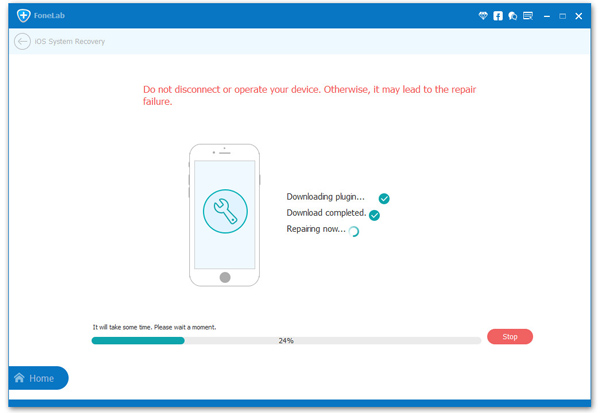
Now your iPhone can be booted after repairing and restart as usual without any data loss.
Related Articles:
How to Fix iPhone Stuck in Reboot Loop
How to Enter & Exit iPhone Recovery Mode
How to Restore iPhone System to Normal
How to Fix iPhone Blue Screen of Death
How to Fix iTunes Cannot Connect to iPhone Error
Prompt: you need to log in before you can comment.
No account yet. Please click here to register.

No comment yet. Say something...