By Selena KomezUpdated on November 15, 2018
[Summary]: Spotify haven’t released official Spotify app for tvOS. Spotify Music Converter helps you stream Spotify songs to play on Apple TV without using AirPlay.
“I have been waiting for the Apple TV app store to add the Spotify music app, but it has not been implemented! Is it possible to play Spotify music on Apple TV without AirPlay?”
Why no Spotify for Apple TV?
The new Apple TV 4 is finally arrived, but it lacks a popular app. The new Apple TV 4 has built-in support built into the App Store and Apple Music. We are still waiting for Spotify, the largest streaming music service in the world to release its tvOS app for Apple TV. So far, Spotify users must use AirPlay to play music on Apple TV. To make matters worse, many users complain about unexpected situations with Airplay Spotify, such as unsuccessful download or stuttering audios.
If you want to listen to Spotify on your Apple TV 4, don’t leave, this tutorial will show you a quick and easy way to listen to Spotify Music on Apple TV 4 without using AirPlay.
Tools that Help You Stream Spotify Music to Apple TV
All Spotify music is DRM protected, restricting you from playing Spotify music directly on Appel TV 4. To break this limit, you need to use the Spotify DRM Removal Tool. Most worthy of being introduced is Spotify Music Converter, which can download and convert any Spotify audio track into DRM-free MP3/AAC/WAV/FLAC without losing quality. It works with Spotify free accounts and premium accounts. By using this smart software, you can easily convert all Spotify songs to audio formats supported by Apple TV. Look at the key features of Spotify Music Converter:
Remove DRM from Spotify Music
Convert Spotify Music tracks to MP3/AAC/FALC/WAV
Lossless quality & preserve ID3 tags
5X faster speed & Easy to use
Simply download the program on your computer to get started:
Step 1. Install Spotify Music Converter
After downloading, install and launch Spotify Music Converter with your computer. And Spotify will open with it automatically.
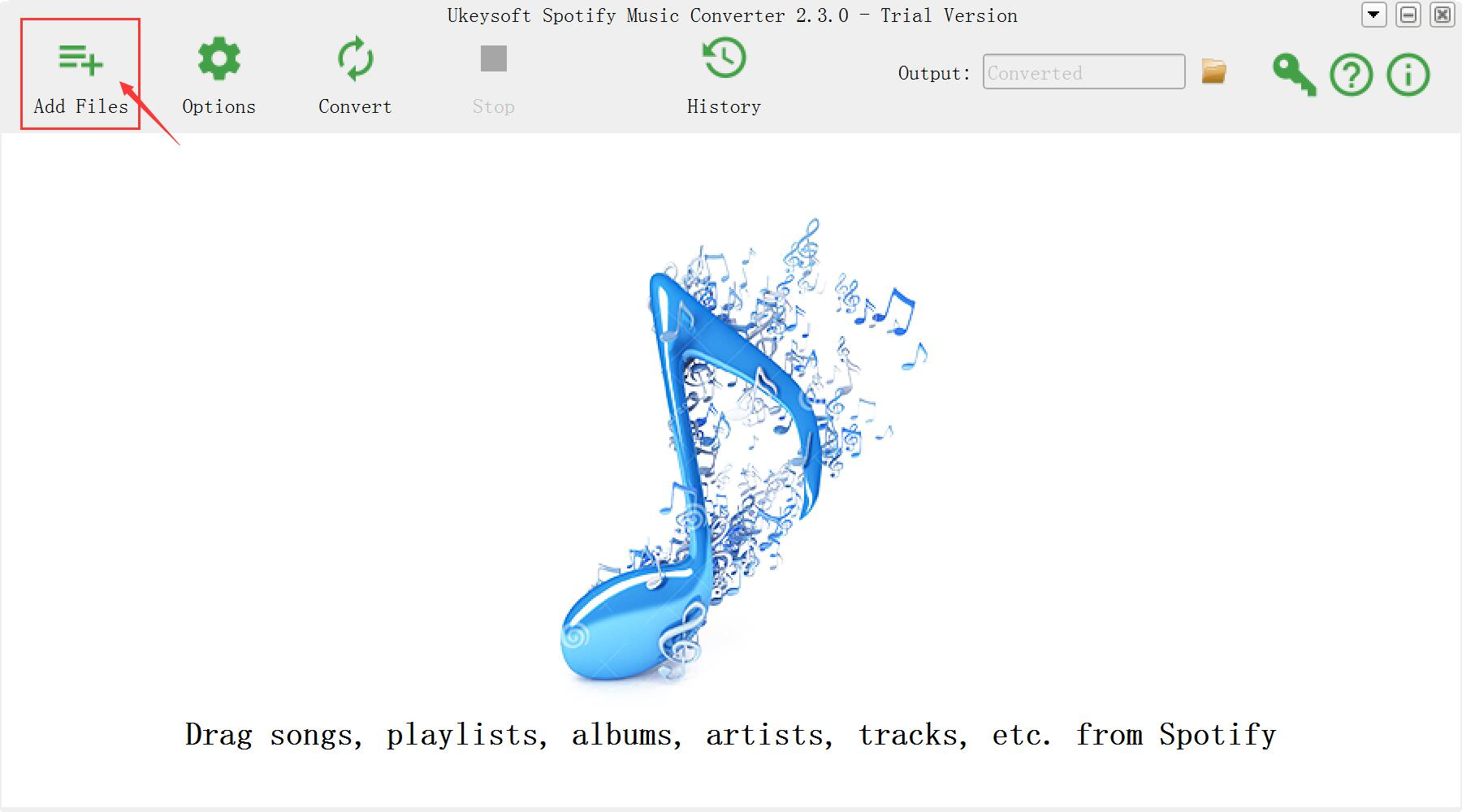
Step 2. Import Spotify Music
Drag&drop tracks, playlists or albums from Spotify app to the interface directly. Or click “Add Files”, copy&paste the link of the song, album or playlist to the bottom area and then click + icon.
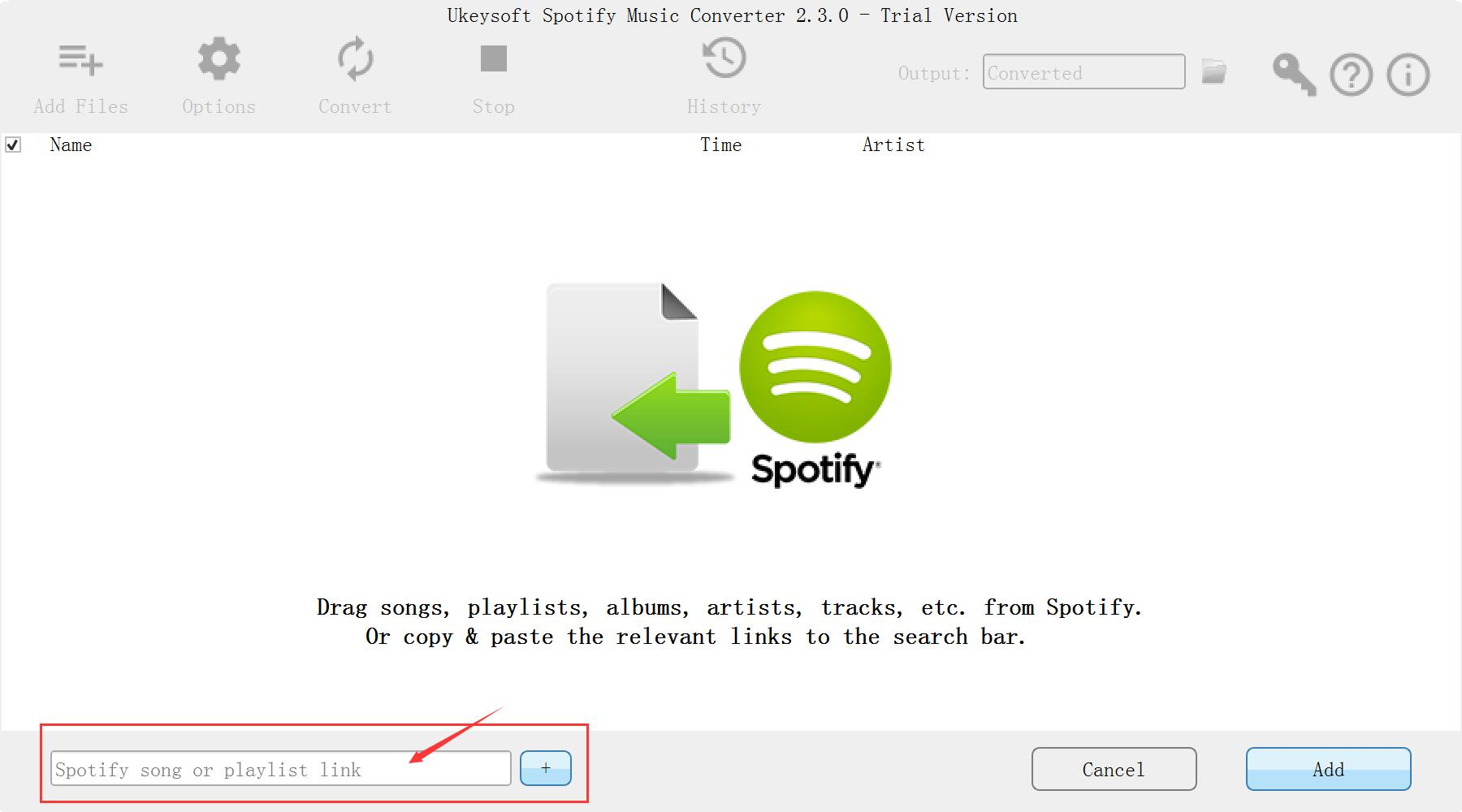
Step 3. Choose Output Format
To make the songs playable on Apple TV, you are suggested to set the output format as MP3. It also supports converting Spotify Music to M4A, WAV, FLAC.
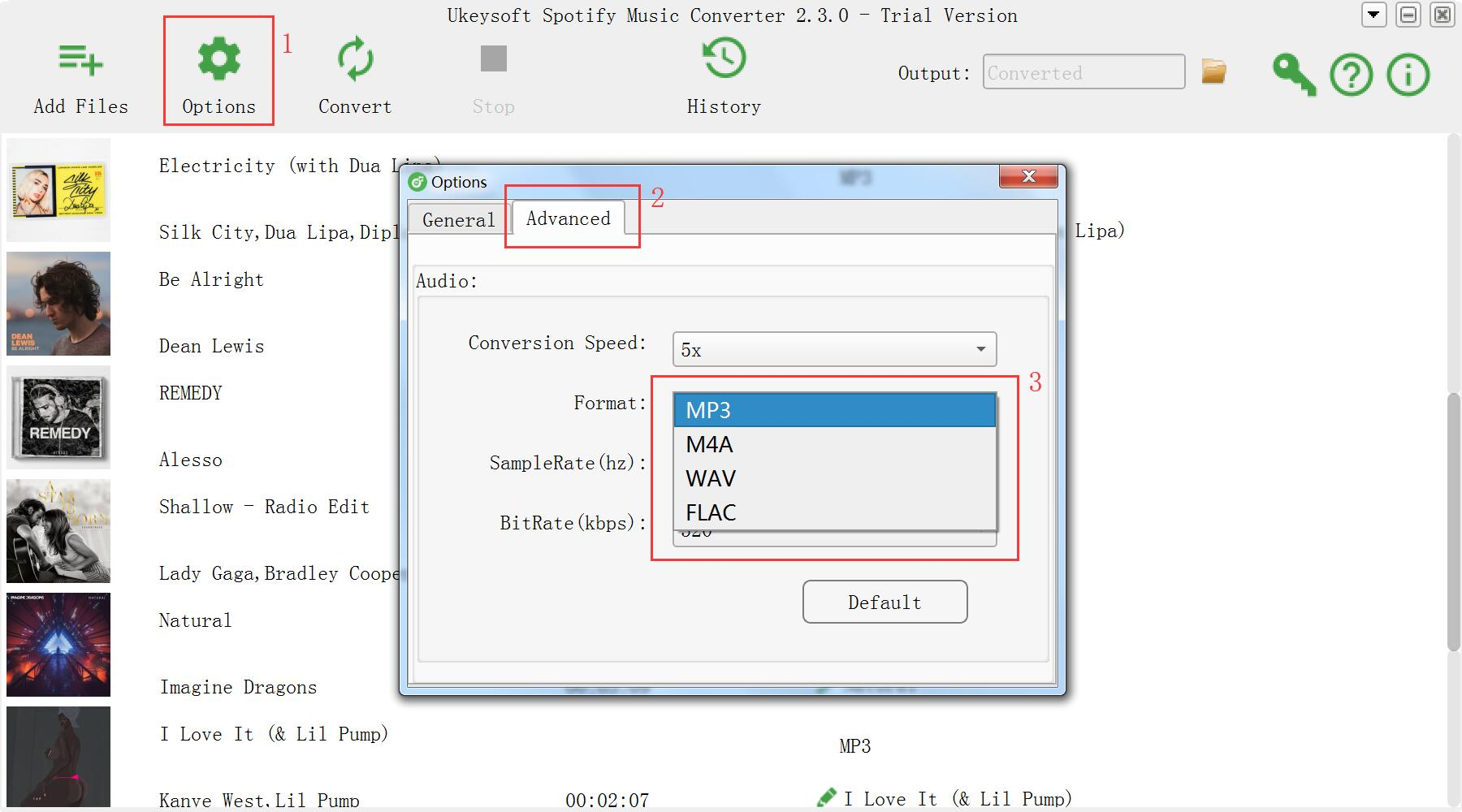
Step 4. Convert Spotify music to MP3
Once done, click “Convert” button to start converting Spotify Music tracks to MP3. After conversion, click the “History” icon to quickly locate the DRM-free Spotify songs, albums or playlists in MP3 format.
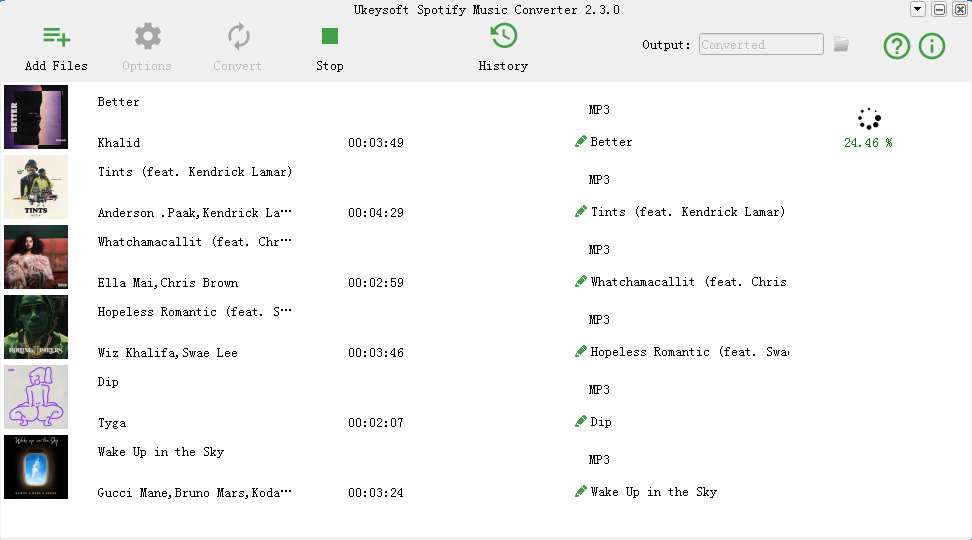
Now you get all Spotify Music tracks are in MP3 format on your computer. Next you can find out the way to transfer converted Spotify songs to Apple TV 4.
Step 1. Launch Home Sharing in iTunes
Launch iTunes and then go to File > Home Sharing and select Turn on Home Sharing. Next you need to enter your Apple ID and password to start the program.And then click Turn on Home Sharing.
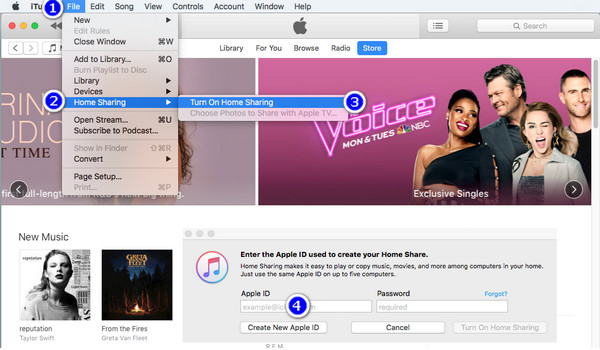
Step 2. Launch Home Sharing on Apple TV 4
Launch Apple TV 4 and then go to Settings > Accounts > Home Sharing and choose Turn on Home Sharing, you need to enter your Apple ID and password too.
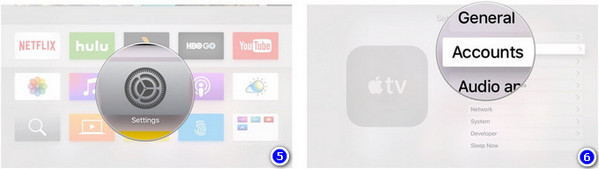
Step 3. Start Playing Spotify Songs with Apple TV 4
After completing the above settings, you can click on “Computers” on your Apple TV 4 and then select a library. You’ll see all media files available. Now you can play Spotify songs on your Apple TV 4 freely.
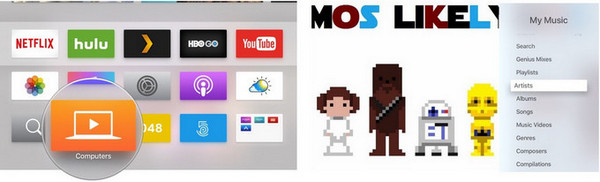
How to Listen to Spotify Music without Subscription
How to Convert Spotify Music to MP3
How to Sync Spotify Music to iPod Touch/Nano/Shuffle
How to Remove DRM from Apple Music Completely
How to Set Spotify Music as Android Phone Ringtone
Prompt: you need to log in before you can comment.
No account yet. Please click here to register.

No comment yet. Say something...