By Selena KomezUpdated on November 20, 2016
Some mobile phone users consider that Android is not professional enough and Symbian is no longer in the current trend, seems like iPhone series is the only option left for him. iPhone, especially the newly released iPhone 6s (Plus) will provide better smart phone usage experience because of its implementation breakthroughs.
Have you consider about how to move the data from old Android phone to iPhone 6s or iPhone 6 Plus, unless you can live perfectly without any of your old day’s memory? It will be awkward if you failed to recognize your life record. So back to our topic, what’s the better method to sync Android data to iPhone 6s. There are many methods you can try, not all of them can do what you want. Sometimes, using wrong method may make your data lost forever, which means no workable way to transfer them any more.
To solve the technology question perfectly,here is my recommend-The Mobile Transfer.It can sync everything between Symbian, Android, and iPhone.It’s easily to transfer data between different operating systems—Android, iOS iPhone, BlackBerry and Symbian OS.The Mobile Transfer Supports transfer all contents,such as contacts, messages, pictures, call logs, music, videos and apps.
Step 1. Run the Mobile transfer on your computer
First of all, you need to download, install and run Mobile Transfer on your computer, then you can click “Phone to Phone Transfer” button when you see the main interface as follow.Then use USB cables to connect both of your Android phone and iPhone 6s to the same computer.

Tips: First you should make sure your computer is installed iTunes, if not, this tool will remind you to install
Step 2 .Sync Data from Android phone to iPhone 6s
The program will delete your devices automatically,you can see the main interface as follow. And you should make sure that they are put on the right places. If not, click the “Flip” button to change their place.
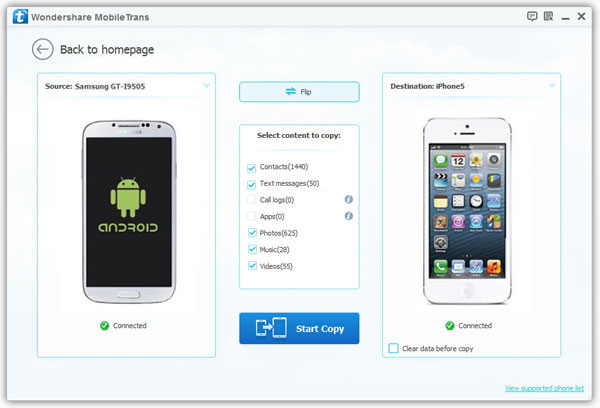
Select the content you want to sync ,such as SMS, apps, photos.Click “Start Copy” button.
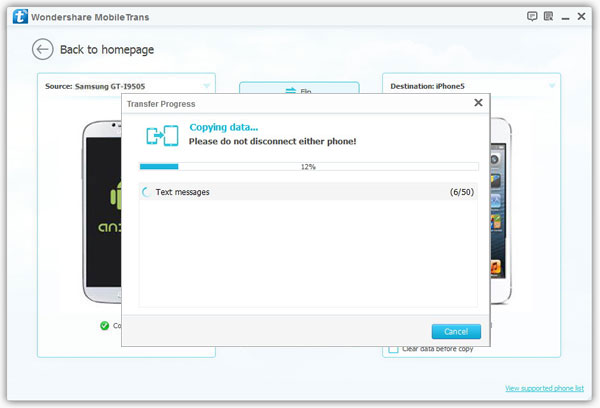
When the sync progress is over, click “OK” to end it.
As you can see, you can use two simple steps to sync your valuable data Android phone to iPhone 6s .
The Mobile Transfer comprehensive content copy, including job title, email addresses, company name, etc.It works with over 2,000 phones including Droid, Symbian (Nokia), and all models of iPhone, including the newest iPhone 6s.In addition it supports erase all data on your iPhone or Android phone in 1 click.
The other phone transfer procedure you may be interested:
How to transfer contacts from Samsung Galaxy to iPhone 6:
It’s really easy to transfer data from from Samsung Galaxy to iPhone 6s using The Mobile Transfer. The method works for Samsung Galaxy and all other Android phones such as HTC One, Samsung Galaxy Note, Motorola Moto X, etc and for all iPhone models (6s,/6/5s,/5/4S,/4, etc) running iOS 9 or earlier.
Prompt: you need to log in before you can comment.
No account yet. Please click here to register.
No comment yet. Say something...